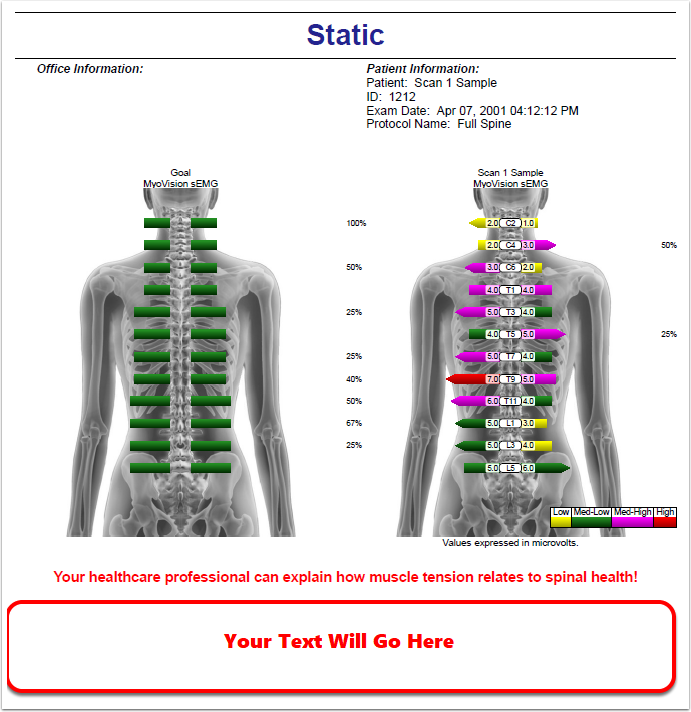Summary
The purpose of this article is to demonstrate how to add and customize the text and information on the Static and Thermo exam reports. In the image below you can see the default text on the MyoVision exam reports.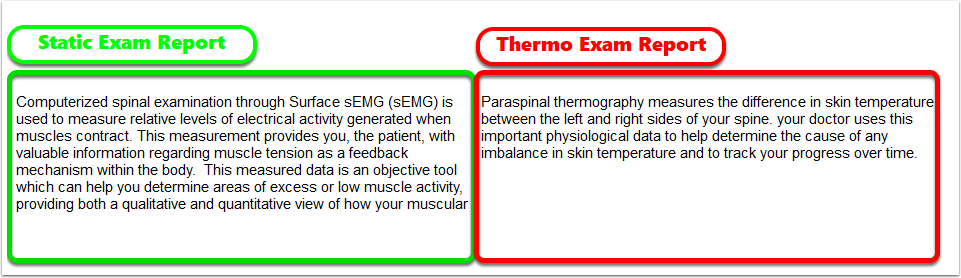
Editing the Exam Report Text
Click on Setup, then go down to Reports, then select either the Static Screen Body or Thermo Screen Body, depending on which type of exam report you want to edit.

When the "Edit" window opens, click the "Edit Title Line" or the "Edit Text Body" to edit the different parts of the exam report.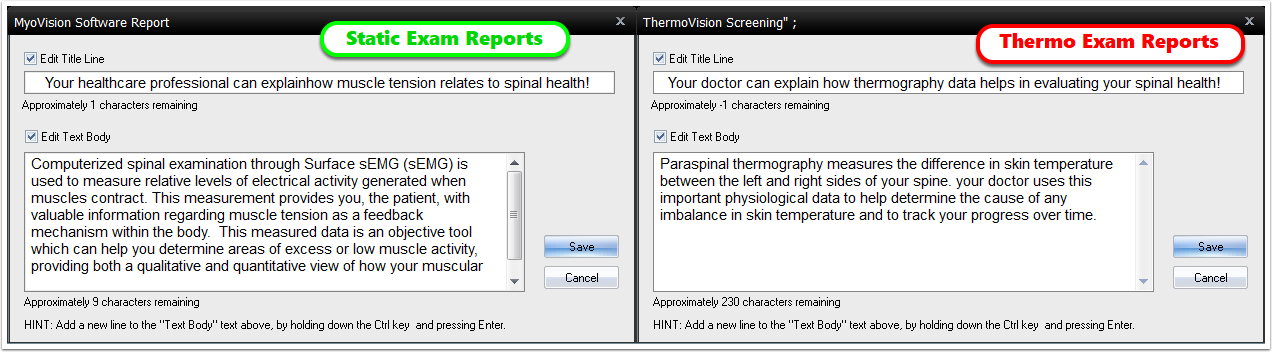
When you're done editing the text, click the "Save" button.
Now when you print your exams, your customized text will appear at the bottom of the report. If you change your mind, you can always delete the text you've entered and the software will automatically revert to the default text,