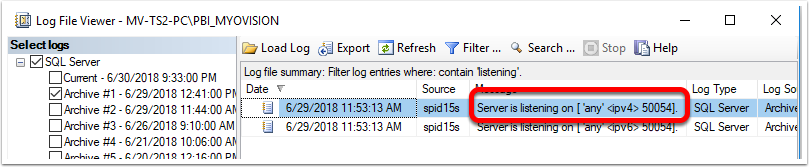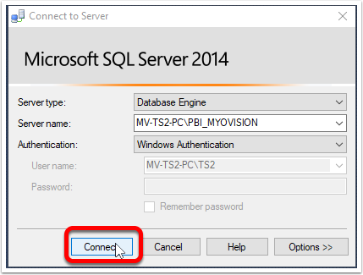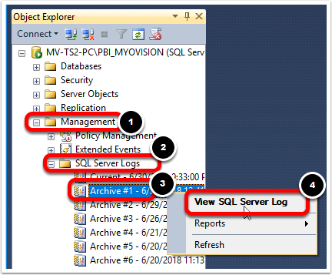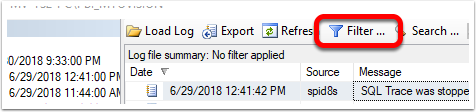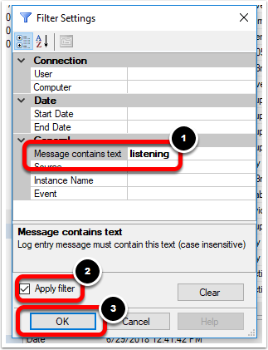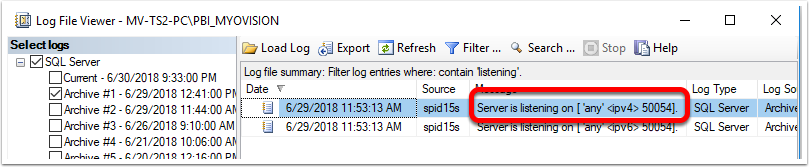Table of Contents
Summary
This guide will take you through figuring out which port your SQL Server is using.
Finding The Port SQL Server Is Using
In order to find the port your SQL Server you will need to have SQL Server Management Studio installed on the computer.
- Open SQL Server Management Studio and connect to your SQL Server instance.
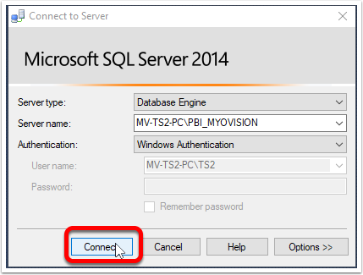
- Open the Management and SQL Server Log tabs. Right-click Archive #1 and select View SQL Server Log.
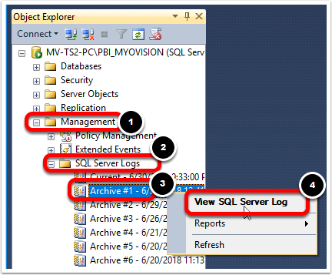
- Click the Filter button on the top toolbar.
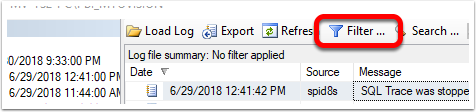
- Click in Message contains text box and type in "listening". Then, left-click the Apply filter checkbox and press OK.
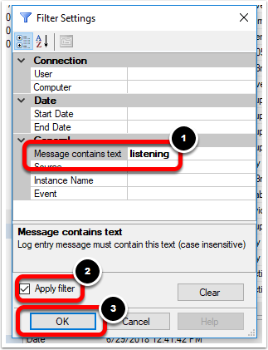
- You will want to look for a log entry, where the Message column says "Server is listening on ['any' <ipv4> #####]."
The ##### in the message instead will be the port your MyoVision SQL Server is using.