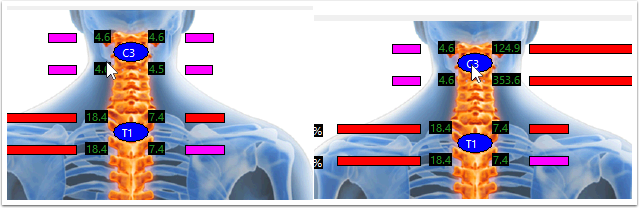Summary
In this guide you will learn how to redo a site during a Static sEMG exam.
How to Redo a Static sEMG Site
In order to redo a site during a Static sEMG exam all sites must be scanned and the exam must still be in progress.
Once all sites have been scanned, click on the site that you want to redo.

A popup will ask if you want to redo the sites clicked on. Confirm that you clicked on the correct site, then click "Yes".
In order to continue, press the Start button on your Static sEMG ScanVision scanner.

If you are using a single Static sEMG ScanVision scanner, the software will ask whether you want to redo the right or the left side.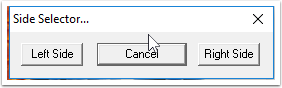
At this point you can redo the site.