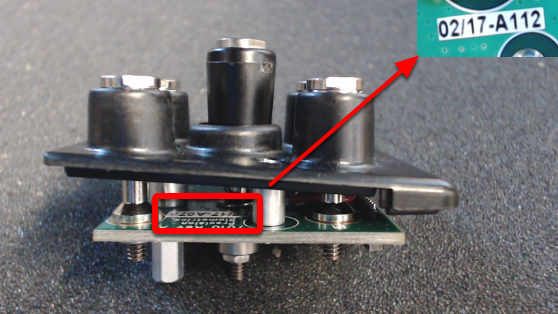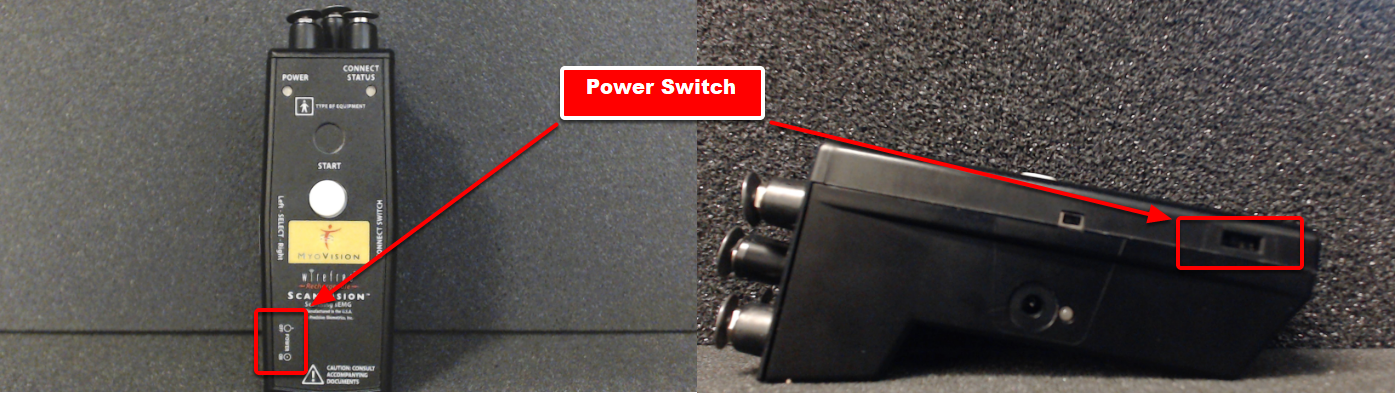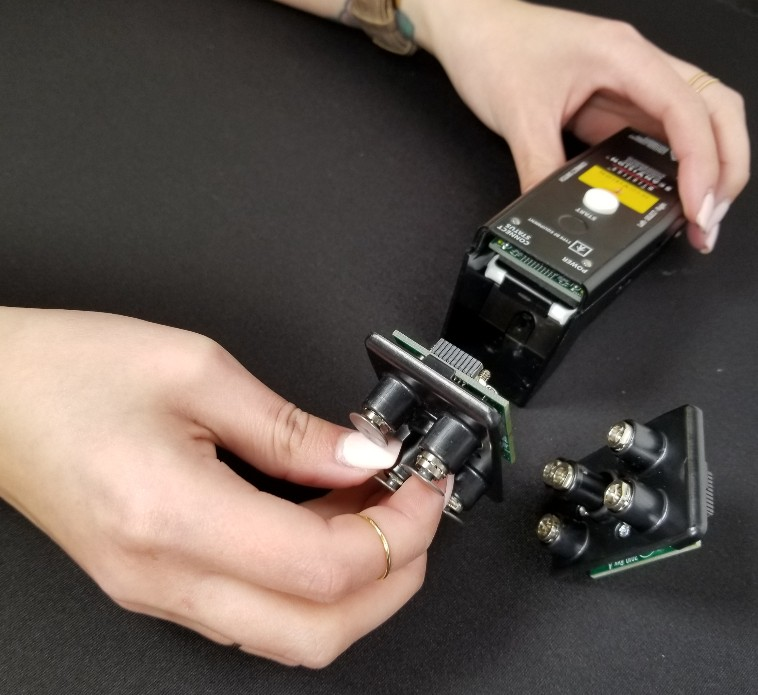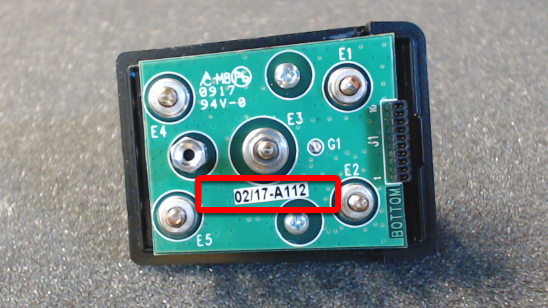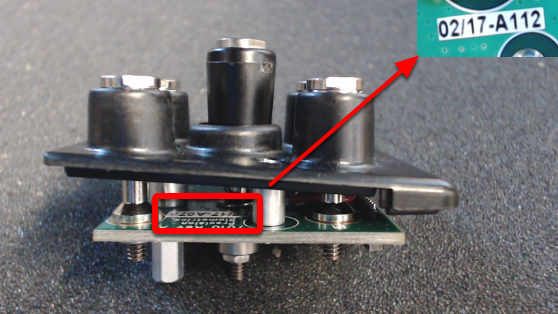Summary
This article will show you how to locate the serial number for the front-end piece of your ScanVision device.
Locating the Serial Number
In order to get the serial number for the front-end piece of your ScanVision device, you will first need to remove it from the two piece body of the scanner.
- Turn the Power Switch to off.
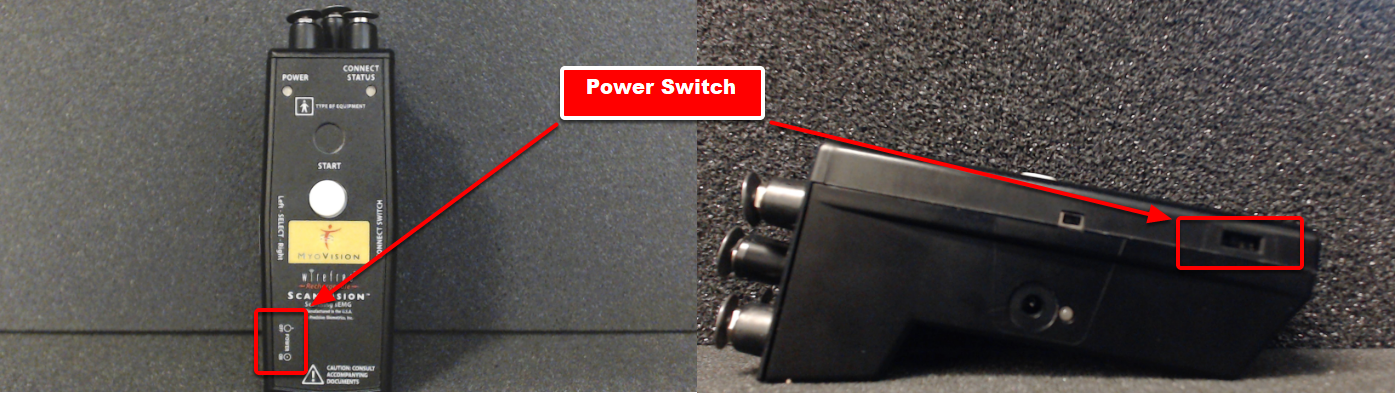
- Remove the screw holding the front-end in place.


- Pull the front-end piece of the body of the scanner,
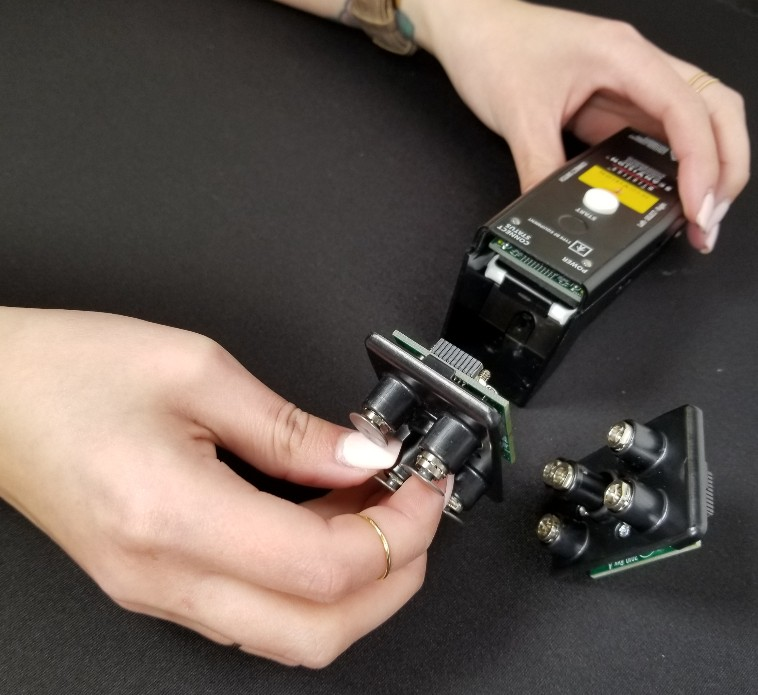
- At this point you will be able to locate the serial number for the front-end piece of your static scanner.
The serial number will be on a white sticker located in one of two places.
- Directly visible on the board of the front-end. (Shown Below)
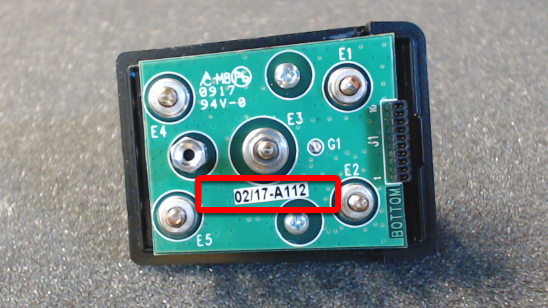
- The second location is under the board of the front-end. (Shown Below)