To access the sample Denial Responses, you have to visit www.myovision.com, go under the Member Portal, Login, and go to Denial Responses, and click on the button to view sample Denial Responses.
1. Click on Member Portal, and Login/Register. If already registered, just login with your login and password. Reset if you have forgotten your password. Note that we do not have access to passwords, so do not contact us for password reset, as we cannot help.

2. Click on Denial Response.
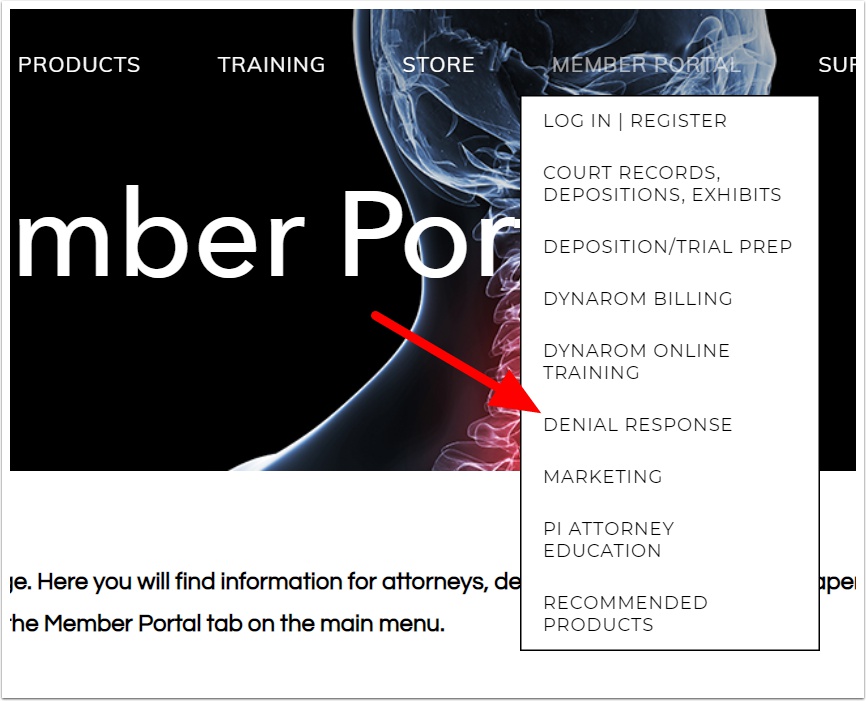
3. Click on Denial Response, and then click on View Sample Denial Responses.
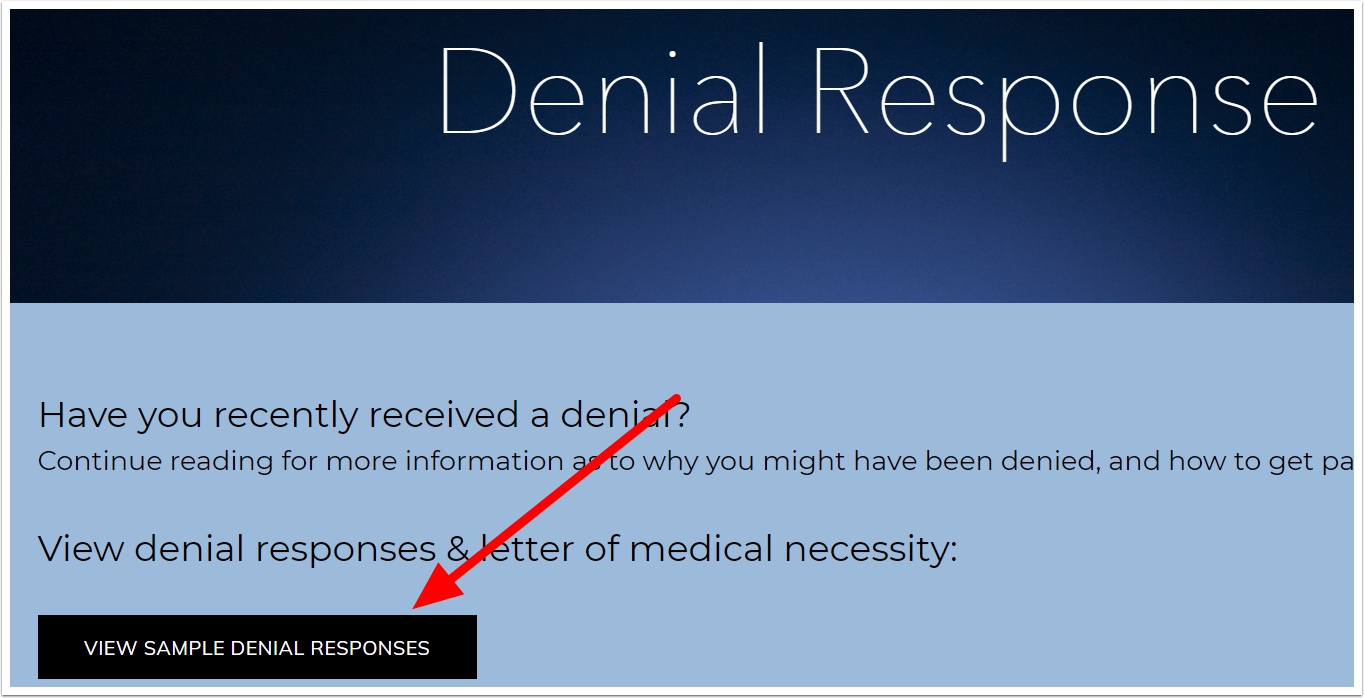
3. After Clicking button to view sample denial responses, you will see a list, and select the one you would like to see. If you would like the word document, please email david@myovision.com and ask for the word doc version if you want to edit it.

That's It! Thanks! If you wan t to go to the MyoVision website, click HERE.
