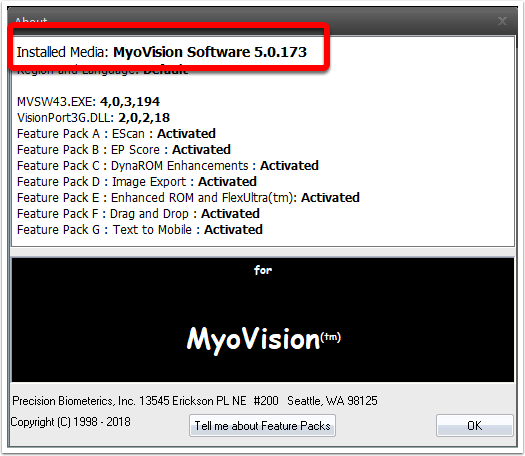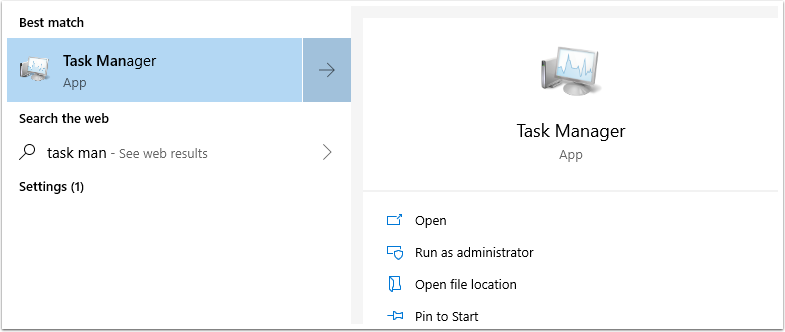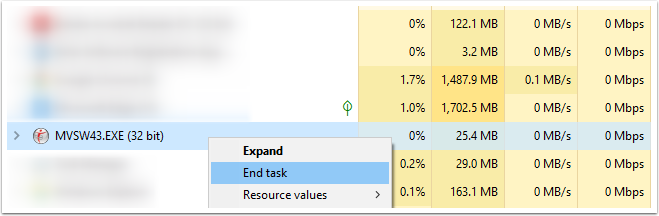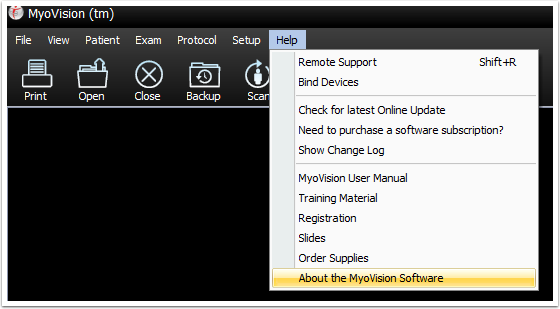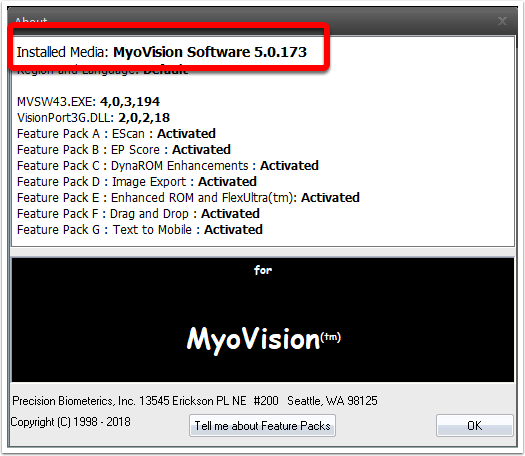Troubleshooting
This guide will show you how to troubleshoot the following error message that can occur when attempting to open the MyoVision software.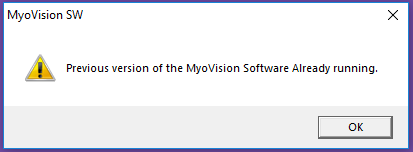
- Check to make sure that you closed MyoVision after the last time you were using it.
- Open Task Manager.
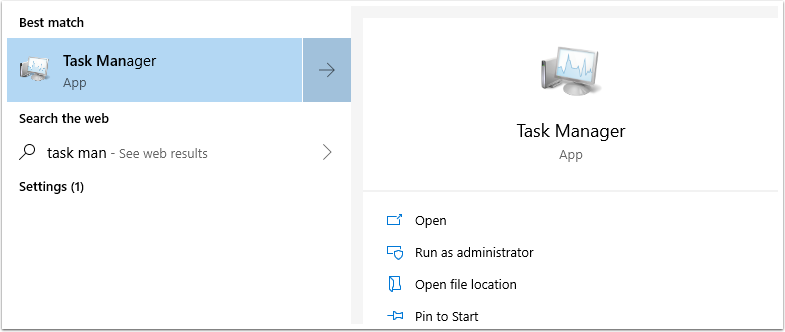
- Locate the MVSW43, right-click it and select End Task. You may have to click the More Details tab in order to find it.
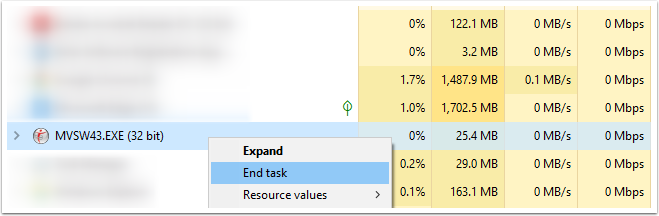
- If the software is telling you that a previous version is still running after this, you will need to fully shut down the computer, then boot it back up.
Check Your MyoVision Software Version
As of version 5.0.173 the MyoVision software has a built-in feature that attempts to close the background processes before closing the MyoVision software. If you are receiving the "A previous version of the MyoVision Software is already running" error, check to see which version of the MyoVision software. If your software version is older than the 5.0.173 version you will want to update to the most recent version of the MyoVision software.
To see which version of the MyoVision software you have installed:
- Open "Help" at the top of the MyoVision software and select "About the MyoVision Software".
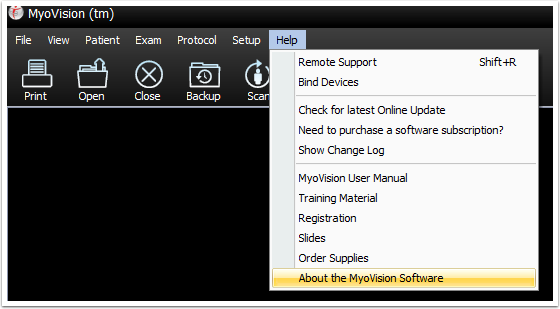
- The Installed Media is the version of the MyoVision software that you are running.