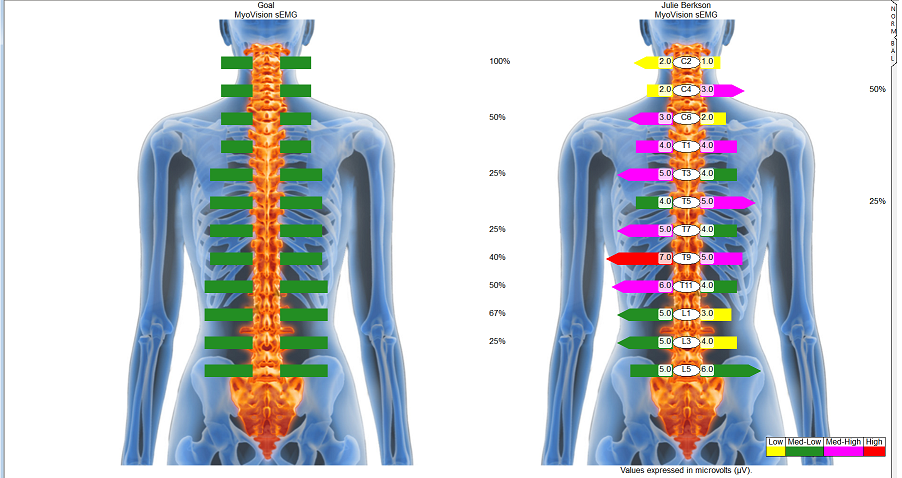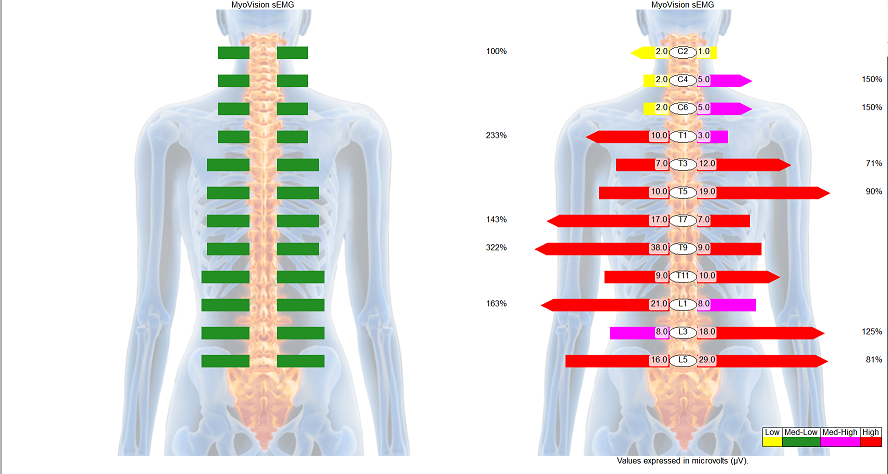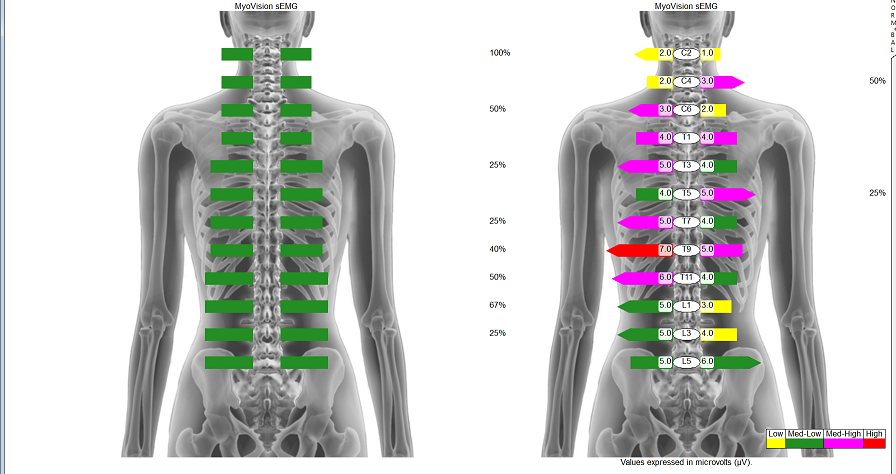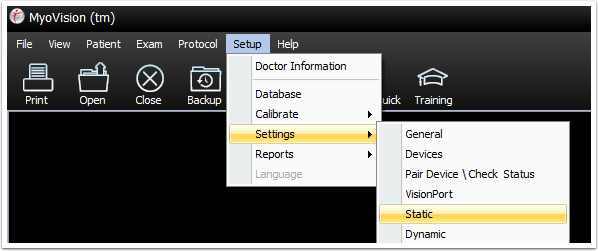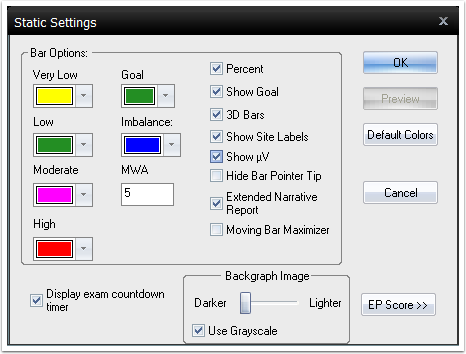Summary
This article will show you how to change the static back graph shade from lighter, darker, and grayscale.
- To adjust the setting, first open the MyoVision software. Once opened, from the menu select Setup, Settings, and then Static from the menu tree.
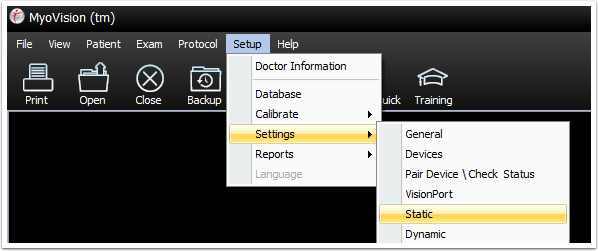
The static settings allow you to change the bar color for different reading levels. You can also choose what you want to display on the graph such as percent, goal, site labels, etc. You can also change the shade of the back graph image as shown below.
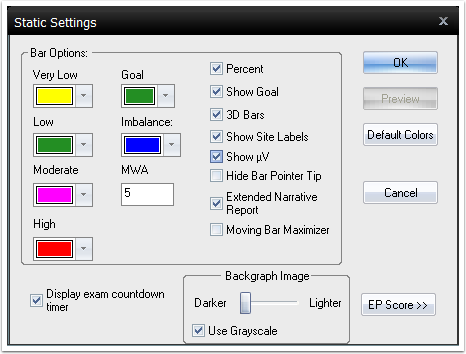
Look in the tabs below for examples.