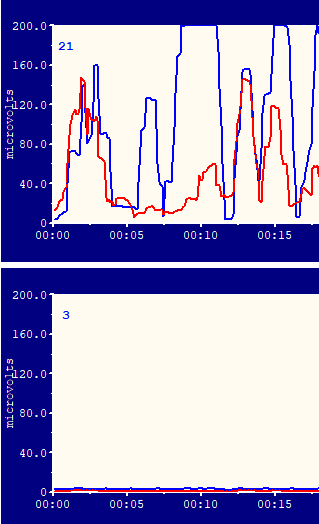If you just updated your software, and now your DynaVision is only displaying channels 1 and 2 (See example below), go through the troubleshooting steps listed.
- Unplug the lead wires and plug them back in, make sure that they are fully seated inside of DynaVision.
- Close and re-open the software.
- Restart the computer.
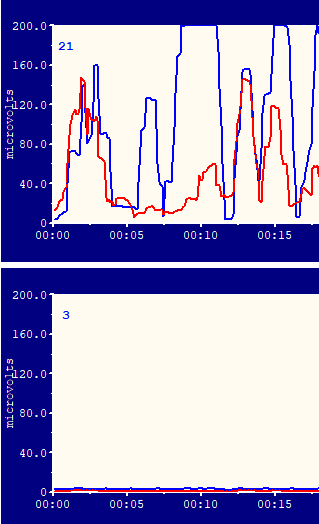
After these steps if the issue still isn't resolved you will need to contact our support team at (800) 969 - 6961 Option 2.