Summary
This article will explain how to enable the EP Stress Score feature in the MyoVision software. The EP Stress Score displays a summation of all the scores shown at each site. The EP Stress Score is a premium feature that requires a registration key for use. To purchase a registration key, please visit our online store.
What is the EP Stress Score?
The Electrophysiological Stress Score or "EP Stress Score" is simply a single number which provides a summation of all the electrical activity measured with the MyoVison Static sEMG from a single test. In other words, if you take the readings in microvolts displayed on the screen, and add each of these numbers (on both left and right sides of the spine), you have the EP Stress Score.
A major VA Hospital research study found that the sum of all the electrical activity measured by the MyoVision Static sEMG provided an excellent means of tracking patient progress. Patients that improved over a 3 month period had a statistically significant decrease in their EP Stress Score.
This simple single number provides both the doctor and patient with a very simple means of tracking their progress over time, without having to understand the more complex bars and arrows presented by the graphic without EP Stress Score.

Without EP Stress Score

With EP Stress Score

Overlay
One very valuable feature is the ability to take any two patients exams, select both (by holding the CTRL key and clicking each) and providing an overlay which shows their EP Stress Score on the same graphic for pre and post tests.
Pre and Post adjustment exams have been performed with an average decrease in the EP Stress Score of approximately 40%.

Before You Begin
Please ensure that you have installed the latest version of the MyoVision software. To download the software, please visit our online store. After checking out, you will need to follow the instructions provided.
- Go to myovision.com/download and click Download Now. MyoVision recommends that you save the install file and then run it, instead of trying to run it directly from the website.
- Once the file is finished you will want to run it and update your software.
For more specific instructions in updating your software, visit our support article Update Your MyoVision Software.
1. Setup > Settings Static
After installing the latest version of the MyoVision software, open it and go to Static Settings

2. EP Score
On the Static Settings screen, click the EP Score button
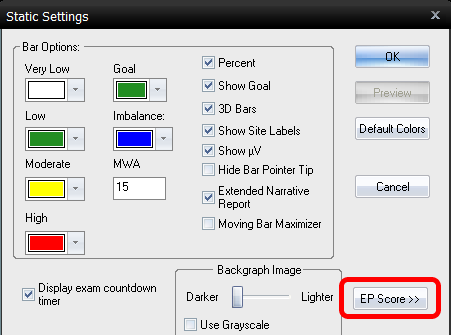
3. Enable
With the EP Score features displaying, check the Enable box to turn on the EP Stress Score feature, and click OK to save the changes and exit.

4. Display
After completing a Static s-EMG exam, or when reviewing a saved exam, the EP Stress Score will display at the bottom of the exam window.
