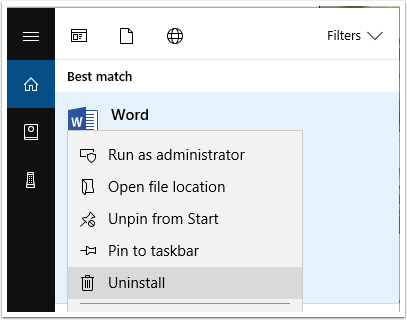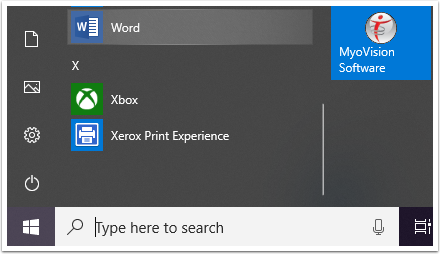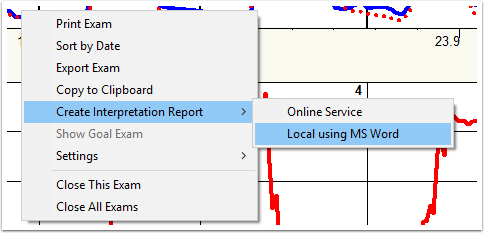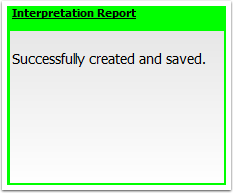Table of Contents
Summary
If MyoVision isn't recognizing that Word is installed on your computer, follow the instructions in this guide to troubleshoot the issue.
Pre-Open Word
Try opening a word document before creating the interpretation report.
- Open Word.
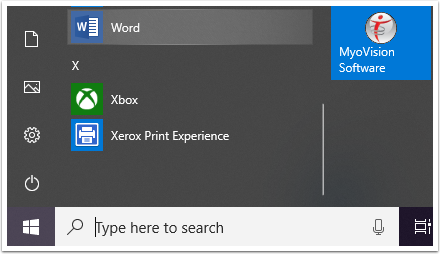
- Right-click the exam you want to make into an interpretation report. Go down to Create Interpretation Report, then select Local using MS Word.
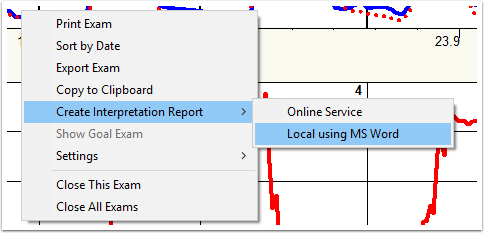
- When the following message appears, the software has finished creating your interpretation report.
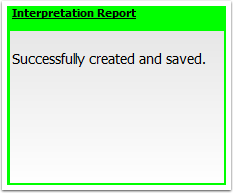
PC Requirements
Check whether you are running the correct version of Word. MyoVision's Interpretation Report feature requires the computer to be running Word 2010 or newer (2013 or 2016). If you are running Word 2007 or older you will want to upgrade to a newer version of Microsoft Office.
Uninstall and Re-Install Word
If the MyoVision software still isn't recognizing Word, the last step is to try uninstalling and reinstalling Word.