Summary
The MyoVision software has the capability to export exams, as an image file, to a designated folder and create a customized filename. You will need to contact ChiroTouch, Atlas, or your CRM provider to find out how import the images into your CRM software.
Export MyoVision Exams
- Open the Setup menu, go down to Settings, and select Export Exams at the bottom.
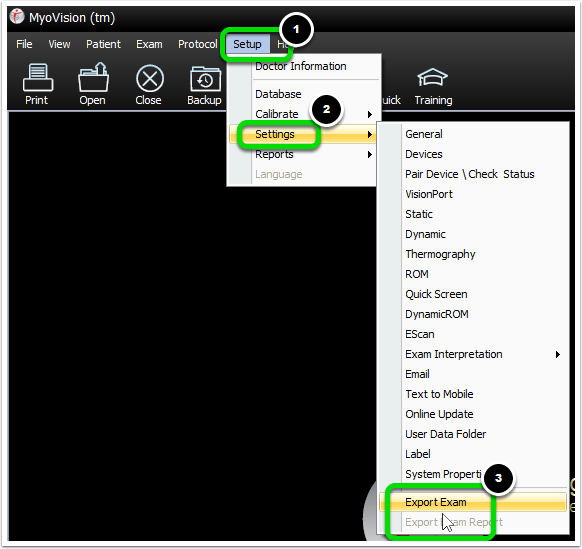
- Click the Advanced button. Inside this window you can choose (1) where the exams are exported to, (2) what the exam filenames are set to, and (3) you can bulk export all of the exams currently in your database.
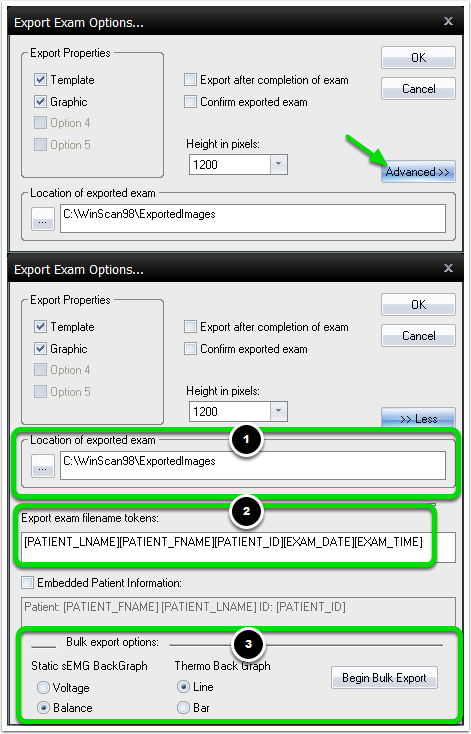 When you're done click OK to save your changes.
When you're done click OK to save your changes.
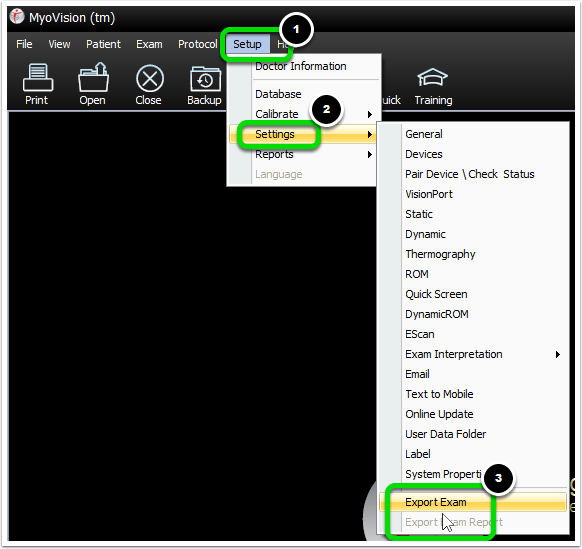
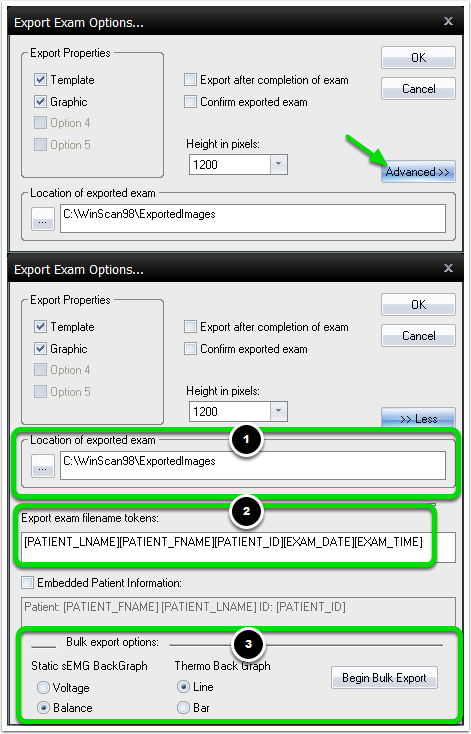 When you're done click OK to save your changes.
When you're done click OK to save your changes.