Summary
This document shows you how to configure MyoVision for Yahoo Mail for Business
Before you Begin
- Make sure you are using Yahoo for Business, not plain Yahoo Mail as these require different settings. The guide for setting up Yahoo Mail is here.
How to Set Up Yahoo for Business
1. Open EScan's Email Settings
- Go to Setup > System > Email

2. Change Host Name
- Click on Advanced.
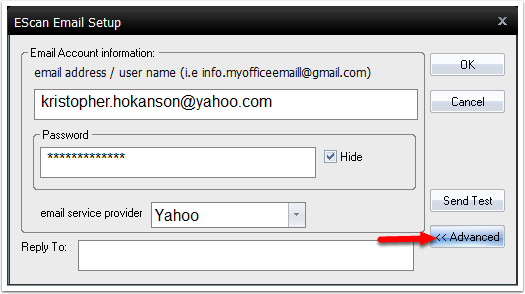
- Change the host name to "smtp.bizmail.yahoo.com" then click OK.
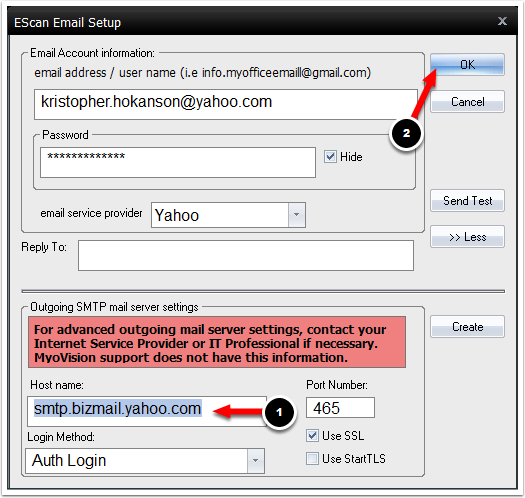
3. Create an App Password for Yahoo
- Follow the steps in the support article for setting up Yahoo Mail here to create an App Password. Once complete, Yahoo for Business will be set up to send email from MyoVision.
Note: If you need help at any point, please reach out to our technical support team at 1-800-969-6961, option 2. (International: 206-448-3464) Office hours are 8:00am - 4:00pm M-F, PST.