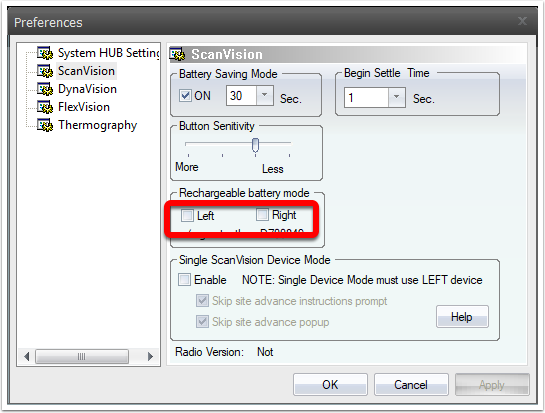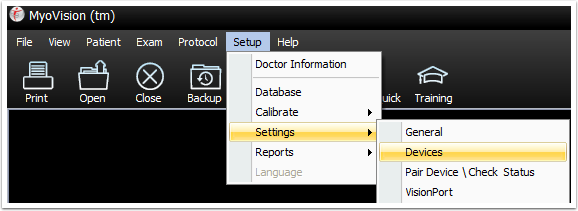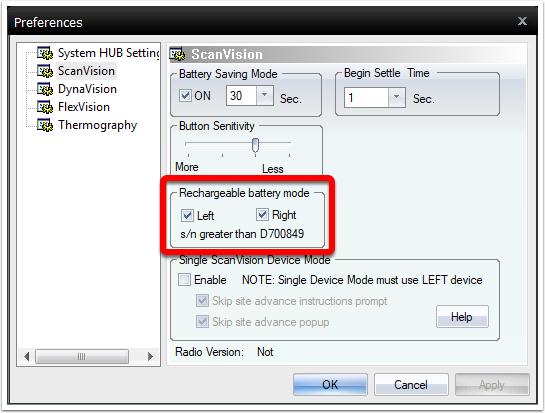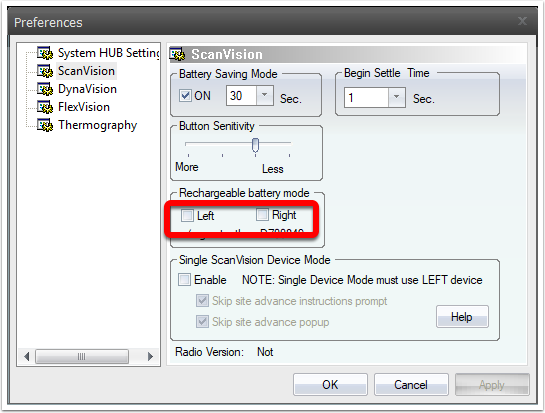Summary
The latest WireFree software has a battery life that lasts 10X’s longer than with previous versions due to changes in the algorithm. To ensure that you are getting the maximum life out of your Lithium Ion batteries please be sure to get our latest software release Click here.
Ditch the batteries!
We have new rechargeable enclosures that will eliminate the need for purchasing batteries all together! Call us at 1800-969-6961 or email us at support@myovision.com for more information.
What kind of batteries are you using?
Tested battery life in real clinical settings has determined that fresh, AAA Energizer Lithium Ultimate batteries last over 700 tests. The Sanyo Eneloop Rechargeable Batteries also come highly recommended. We recommend using lithium batteries for peak performance. If you are using normal alkaline batteries, they may not be performing well if your clinic is in an area where the signal between the ScanVisions and the system hub gets too muddled. The alkaline battery has to expend much more energy to keep the signal strong. Remember, the WireFree is a very powerful device and requires a lot of energy to function at its best. Doctors who use the system recommend the use of the Energizer E2 Lithium batteries.
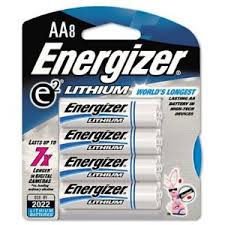
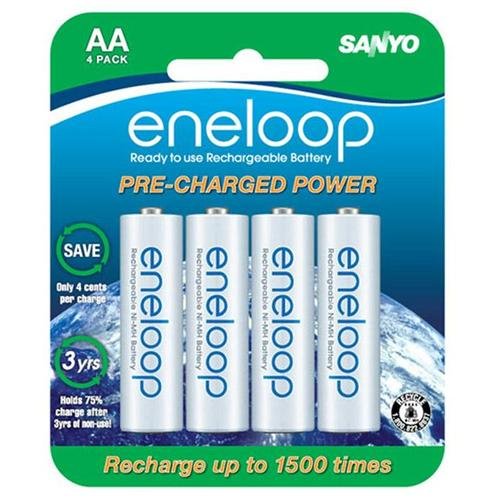
NO TALKING DURING TEST!
Although it sounds odd, the most common cause of short battery life is the operator taking too long to perform the test due to "talking" with the patient. This means the devices are on, draining batteries yet are sitting idle.
The simplest means of solving this problem is to make sure the person performing the test does the following:
1. Explain the purpose of the test prior to entering in the patient name.
2. Enter patient name, select test to perform, and as soon as you turn on the device by pressing and releasing both buttons on the ScanVision devices, complete the test without speaking with the patient.
3. Press REVIEW the second you are done taking the last scan reading, and the power is shut off to the ScanVision, providing you with the best battery life possible.
BUTTONS UP!
When not in use, make sure the ScanVision devices are left with buttons facing "up" and nothing depressing them. If they are depressed when not in use, the battery will go dead.
What version of the software are you running?
Early versions of the WireFree software did not have a battery saving written into the code. To check the software version.
1. Open the MyoVision software.
2. Select "Help" from the menu at the top of the software, then select "About the MyoVision Software".
3. Software versions 4,0,3,48 and later have the battery saving mode built-in. To download the latest version of the MyoVision software, please click Here then select Download Now.
Rechargeable Settings
The MyoVision software has a setting that tells it whether you are using the rechargeable or battery powered ScanVisions. If this setting is not set to the right option it will cause the ScanVision devices to drain battery power quickly.
- Select "Setup" from the menu at the top of the software, go down to "Settings", and select "Devices".
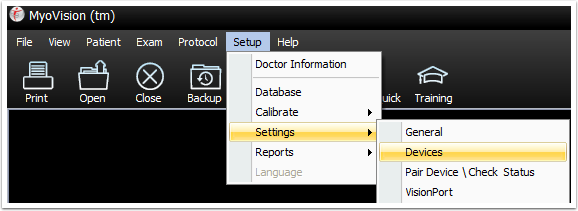
- Select ScanVision from the list of device types.
If you are using rechargeable ScanVision devices, click on the boxes next to "Left" and "Right" for the "Rechargeable battery mode" setting.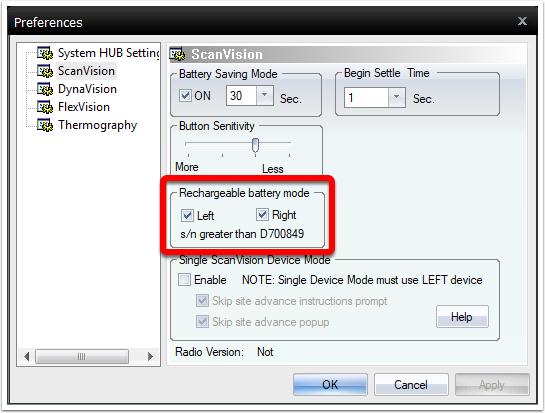
If you are not using rechargeable ScanVision devices, make sure that the "Left" and "Right" for the "Rechargeable battery mode".