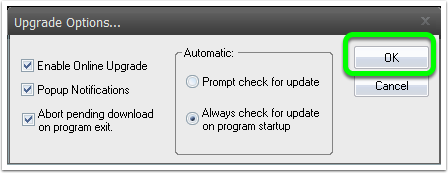Summary
This guide will show you how to adjust the update features of your MyoVision software.
To Access the Update Settings open the Setup menu at the top of the software, move the cursor down to Settings, and select Online Update from the list on the right side of Settings. 
In the window that opens you can adjust whether the software automatically checks for updates or prompts you to check for updates, when the software is opened, whether the popup comes up and whether the pending updates will be aborted when the software is closed. When you're done click OK. to save your settings.