Table of Contents
Summary
If the computer MyoVision was running on is no longer working, but you still have access to the data on the hard disc drive or solid state drive. You can attempt to retrieve the raw data files. This same process can be used to save a physical backup of the raw data file onto a USB drive.
Backing Up and Recovering Raw Data Files
It is possible to recover the raw data file your MyoVision software was using and import it into a new computer that has already installed MyoVision.
There are two possible locations for the database files depending on your SQL version.
On the storage drive of the computer you're backing up from or recovering data from, navigate to either:
C:\Program Files\Microsoft SQL Server\MSSQL14.PBI_MYOVISION\MSSQL\DATA
or
C:\ProgramFiles(x86)\Microsoft SQL Server\MSSQL12.PBI_MYOVISION\MSSQL\DATA.
(Depending on when MyoVision was installed it may also be 10.5.SQLEXPRESS or 12.SQLEXPRESS.)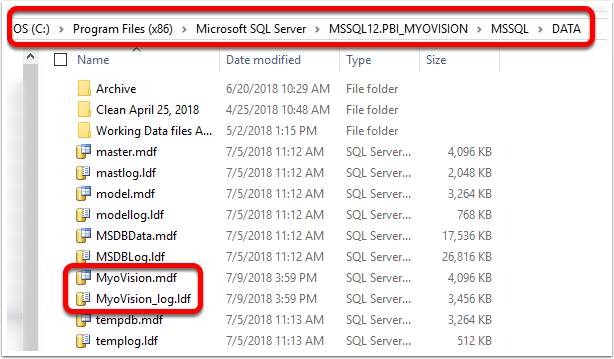
The raw data files are the myovision.mdf and myovision_log.ldf files. These two files can be saved to an external storage drive (external hard drive, flash drive, etc.) and imported into the same folder shown above to import your old patient database.
- **This will erase any exams you have done on the computer since installing MyoVision. **
- **The C:\Program Files\Microsoft SQL Server\Microsoft SQL Server\MSSQL14.PBI_MYOVISION\ folder will not exist until you have installed MyoVision.**
Need assistance? Call our technical support line at 1-800-969-6961 opt 2 (International: 206-448-3464 opt 2) Monday - Friday 8AM - 4PM Pacific Time
