Summary
Windows has a feature called "Fast Startup" that allows for your computer to boot faster. As a result, when the computer is shut down it does not register a restart. MyoVision Technical Support recommends turning this setting off.
To tun this setting off:
- Open the Control Panel and search for "power button options".
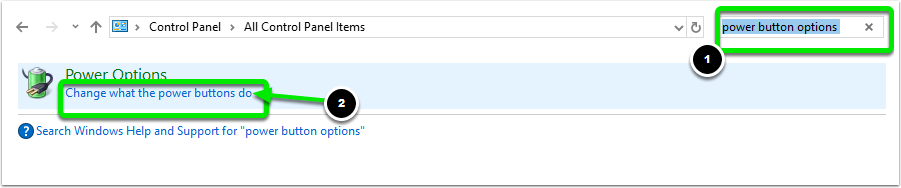
- Click "Change settings not currently available."
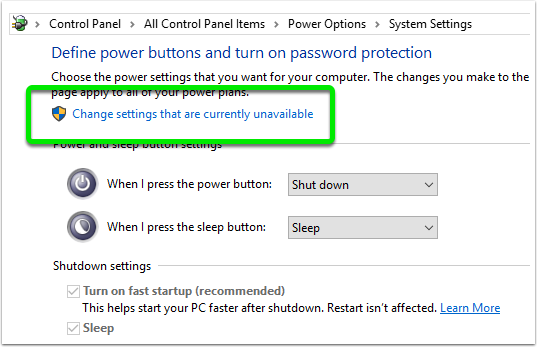 Left click the box next to "Fast Startup" to remove the check mark.
Left click the box next to "Fast Startup" to remove the check mark.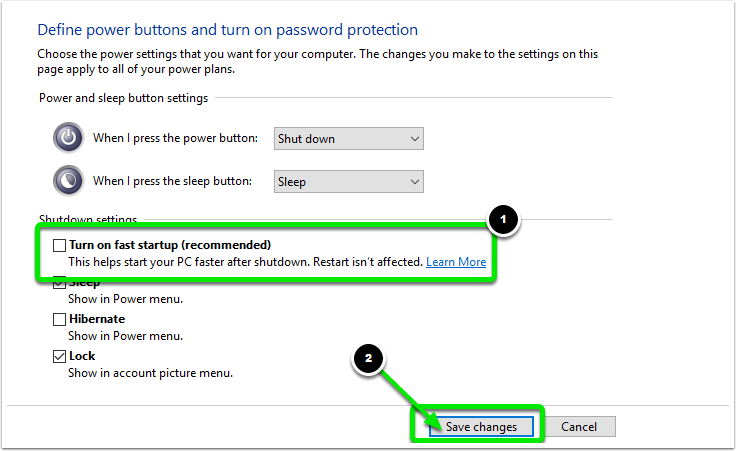 Click "Save Changes."
Click "Save Changes."
Now when you shut down your computer it will register it as a "Restart."
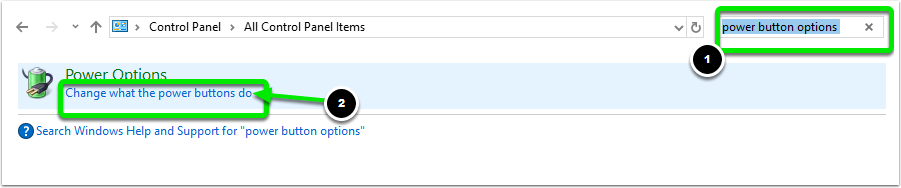
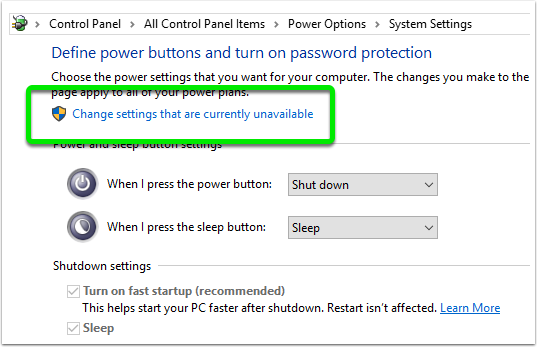 Left click the box next to "Fast Startup" to remove the check mark.
Left click the box next to "Fast Startup" to remove the check mark.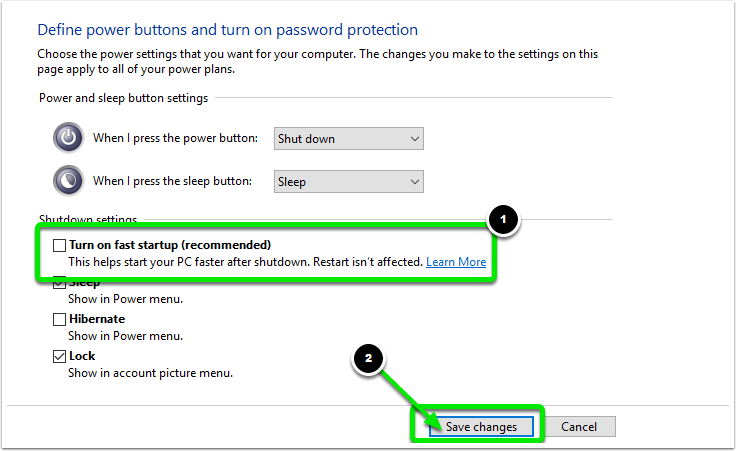 Click "Save Changes."
Click "Save Changes."