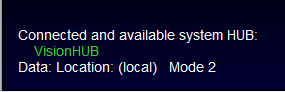Summary
This article shows you how to troubleshoot connection issues between your VisionHUB and your computer. If you need to troubleshoot the connection between your VisionHUB and your handheld devices please see our support article Why won't my devices connect to my VisionHUB?
Before you Begin
- Make sure the VisionHUB is plugged into a USB port, USB hub, or USB extender that is connected to the computer
- If you have a PhysioMonitor or SoloVision System HUB instead, please see our support article Why won't my SoloVision/PhysioMonitor connect to my computer?
- Make sure you have the latest version of the MyoVision software. Download here: https://www.myovision.com/series5-sw
How to troubleshoot VisionHUB connection issues?
1. Check the Status Indicator light on the VisionHUB
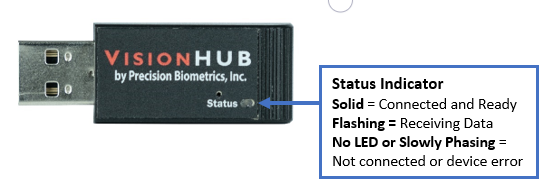
- The VisionHUB should have a solid blue Status Indicator light while plugged in and not in use.
- If the Status Indicator light is OFF, then it is not recognized by the computer.
- Unplug the VisionHUB from the USB port, wait 20 seconds, then plug it into a different USB port.
- It is important to plug into a different USB port as this forces the computer to re-enumerate the system HUB.
- If you are using a USB extender or USB hub, try plugging the VisionHUB directly into the computer.
- If the Status Indicator light does not turn ON with any USB ports, plug the VisionHUB into a different computer.
- If the light does not turn on with a different computer, or is slowly phasing blue, call Technical Support at 1-800-969-6961 opt 2 (within US) 206-448-3464 opt 2 (International).
- Unplug the VisionHUB from the USB port, wait 20 seconds, then plug it into a different USB port.
- If the Status Indicator light is OFF, then it is not recognized by the computer.
2. Check to see if the VisionHUB is recognized in the MyoVision software
- Look in the lower left-hand corner of the MyoVision software. Under "Connected and available system HUB:" "VisionHUB" should be listed in green
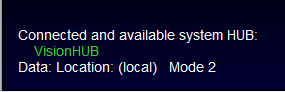
- If the VisionHUB is not shown in the software, check your software version. SERIES-5 devices are only compatible with version 5.0.189 and newer.
- If you do not have the correct version, you can download it at MyoVision.com/Series5-sw
- See our support article for how to download your software and helpful setup links: Download the MyoVision Software
Note: The VisionHUB is new technology that has proven to be very reliable in testing. However, issues can happen in the clinic that does not happen in testing. If you are having problems that this support article does not cover please call Technical Support at 1-800-969-6961 opt 2 (within US) or 206-448-3464 opt 2 (International).