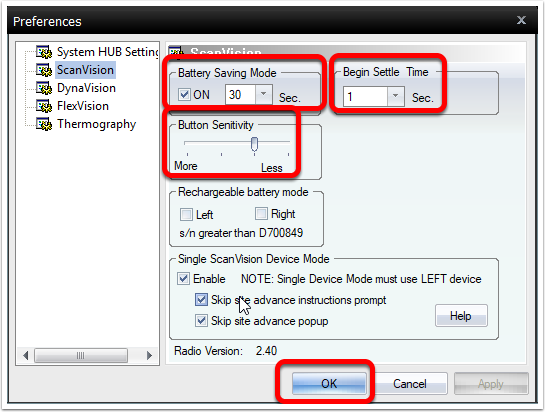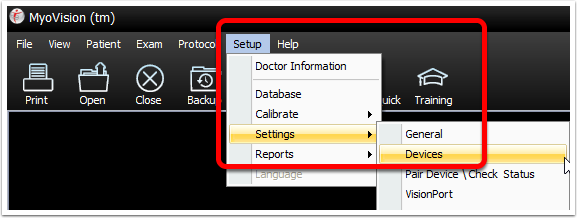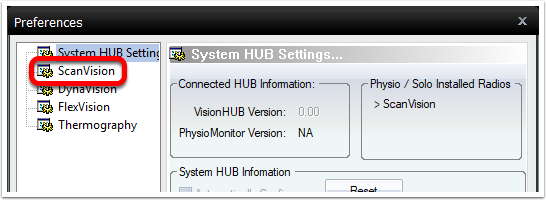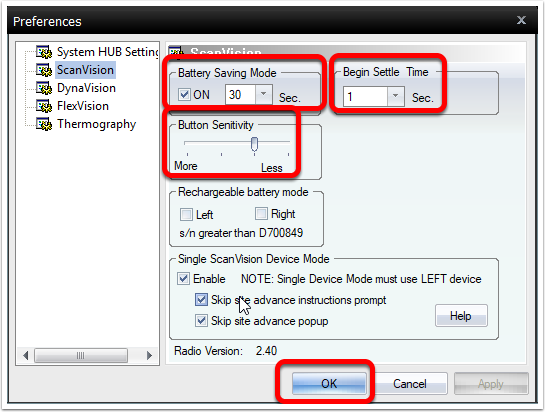Adjusting ScanVision sEMG Settings
This article will show you how to adjust the button sensitivity on your sEMG ScanVision scanners.
- Open the Setup menu, go down to Settings, and select Devices.
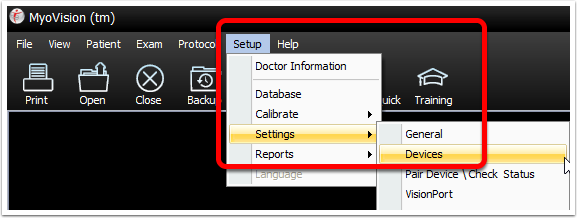
- Select the ScanVision option on the left.
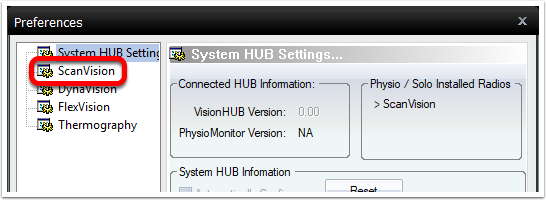
- When the ScanVision options appear they will allow you to adjust the button sensitivity. Here you will be able to adjust how long the devices stay on before automatically turning off, the button sensitivity and how long the devices settle for.