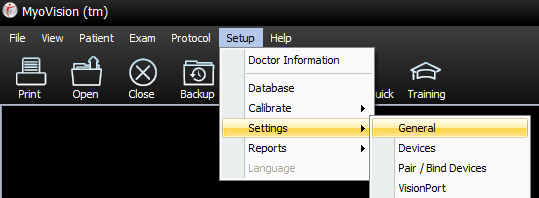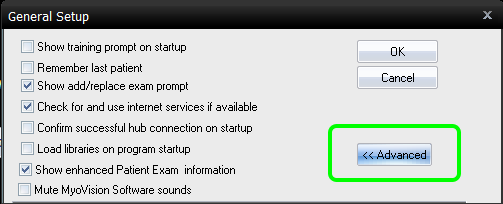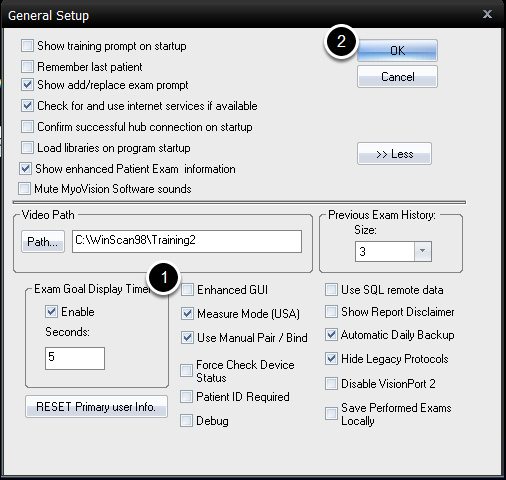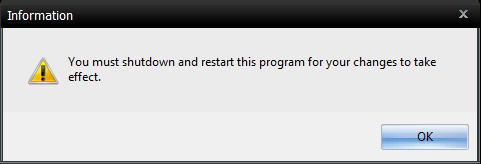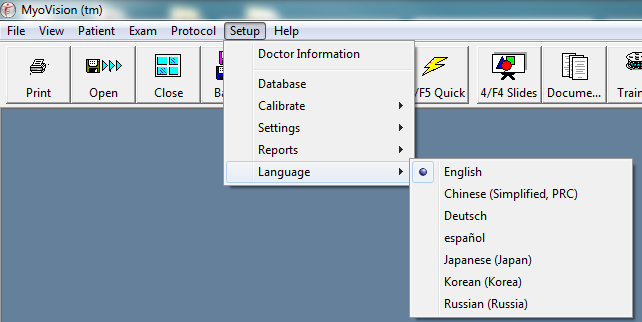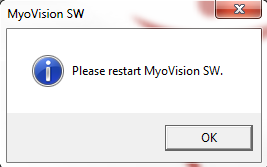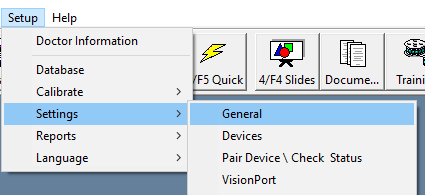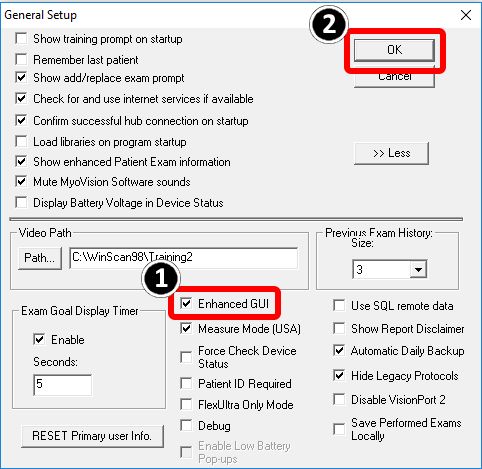This article will guide you through changing the language setting in the MyoVision software.
If you haven't downloaded the most recent version of the MyoVision software, you are missing out on features that will let you grow your business and improve patient education. The most recent versions of MyoVision include graphics upgrades that let you better show your patients their DynaROM results and let you e-mail your exams directly to your patients through the Escan feature.
MyoVision updates also include fixes on common SQL Errors and other minor issues. If you're getting an SQL Error, make sure to update your software version.
If you aren't sure if you are running the latest version head over to our Download Page to download the newest version for a free 30-Day Trial. After 30 days, if you have a Registration Key active the software will deactivate features that are included with your Registration Key. If you want to keep access to the newest features head over to our Store Page to purchase your Annual Software Subscription and get access to all the features already released, plus access to features that come out over the next year.
Click through the tabbed steps below or watch the Tutorial Video:
Step 1: Disable Enhanced GUI
- Open the Setup menu, go down to Settings, and select General.
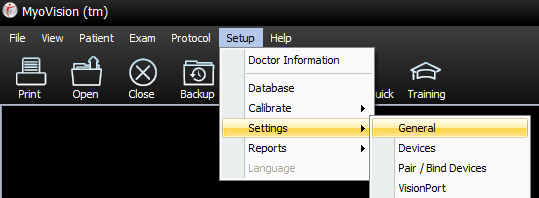
- On the General Setup window select the Advanced tab.
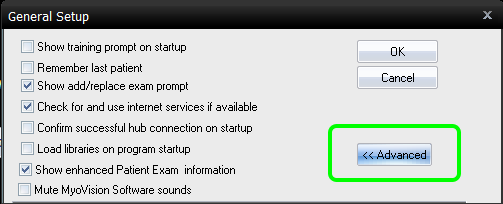
- Remove the check mark next to Enhanced GUI, then click OK.
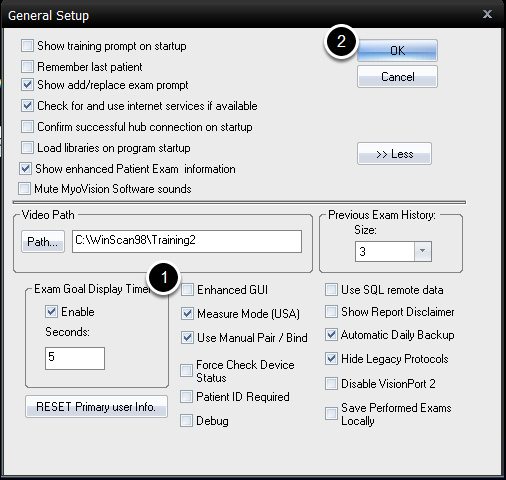
- You will be prompted to close and re-open the software. Click OK then close and re-open MyoVision.
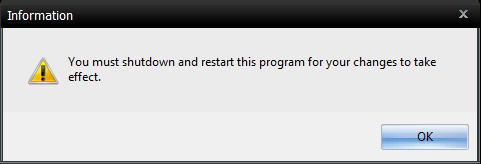
Step 2: Change Language
- Once the Software has reopened, open the Setup menu, then go down to Language and select your desired language.
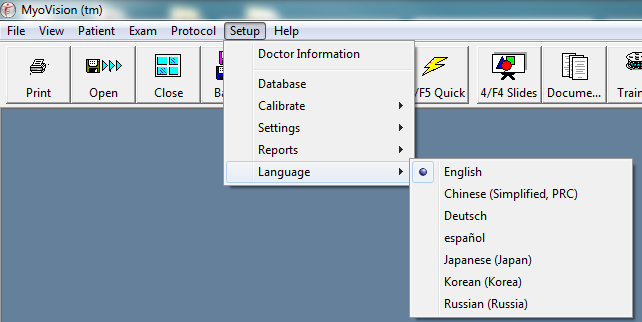
- You will be prompted to restart the software again, do not restart the software yet.
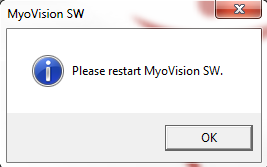
- Open the Setup menu again, then go down to Settings, and select General.
- Click the box next to Enhanced GUI, then click OK.
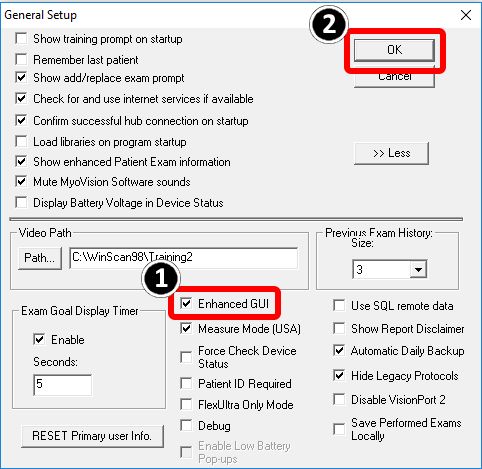
- You will be prompted to restart the software, again. Close and re-open MyoVision. When the software loads it should be set to to the standard graphical mode in the language that you selected.