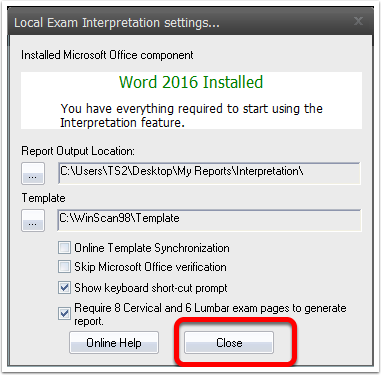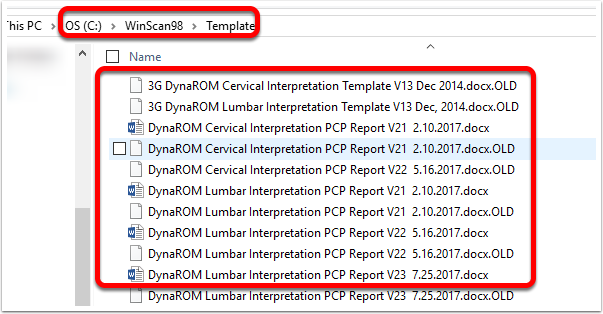Table of Contents
Summary
This article will show you what to do when your interpretation report templates aren't showing up.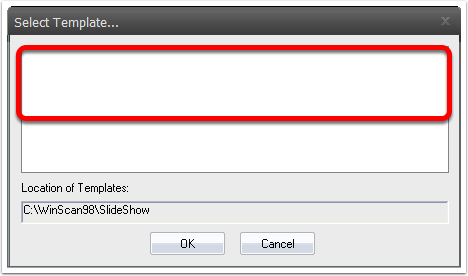
Check Templates Path
If your interpretation report templates aren't showing up the first thing to check is that the path for the interpretation report templates is correct.
- Open the Setup menu from the top menu bar, go down to Settings, then go over to Exam Interpretation, and select Local.
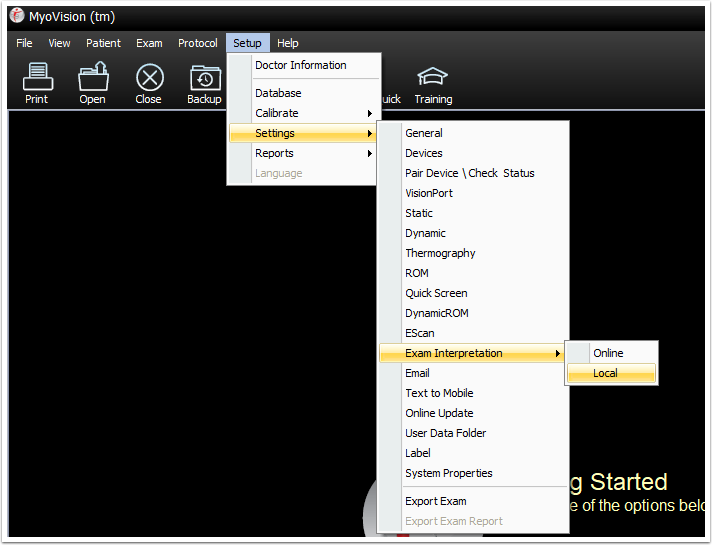 If this option is not available you are most likely running an older version of the software. Open the Setup menu, go down to Reports, and select Interpretation.
If this option is not available you are most likely running an older version of the software. Open the Setup menu, go down to Reports, and select Interpretation. - In the Interpretation Settings window look for the area marked Template. By default this should be set to C:\\Winscan98\Template\. To change the folder the Template path is set to click the button marked, "..."
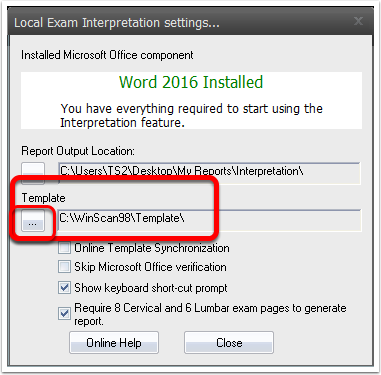
- In the Browse for Folder window locate the C:\\Winscan98\Template\ folder and click OK.
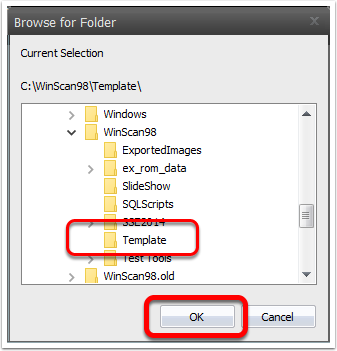 Click Close to save your setting change.
Click Close to save your setting change.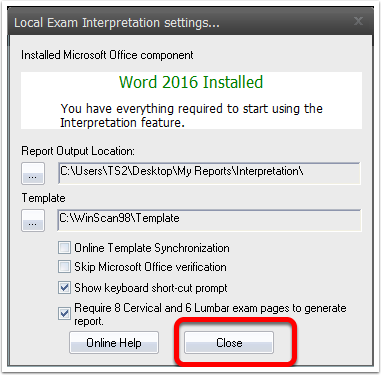
Edit Report Templates
You are able to edit and customize the templates used by the software for reports.
- Open Windows File Explorer.
- Then, navigate to C:\Winscan98\Template.
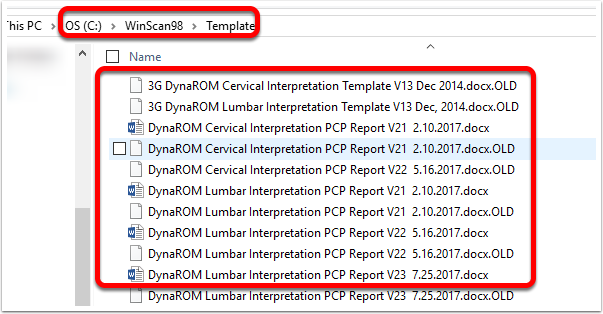
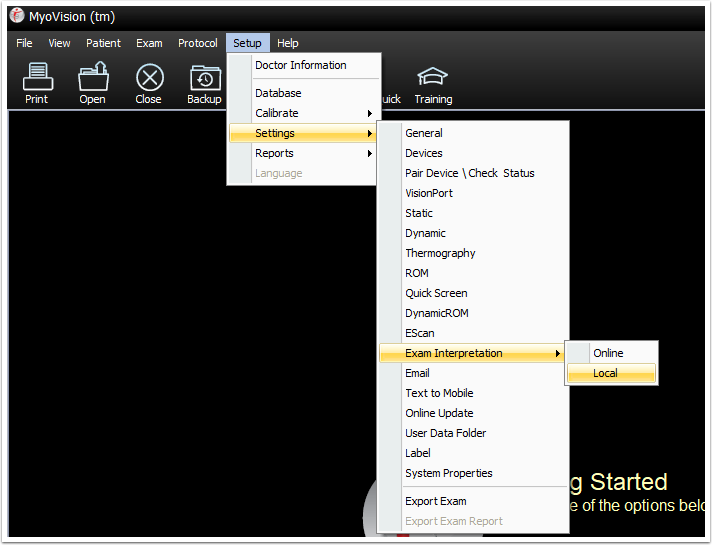 If this option is not available you are most likely running an older version of the software. Open the Setup menu, go down to Reports, and select Interpretation.
If this option is not available you are most likely running an older version of the software. Open the Setup menu, go down to Reports, and select Interpretation.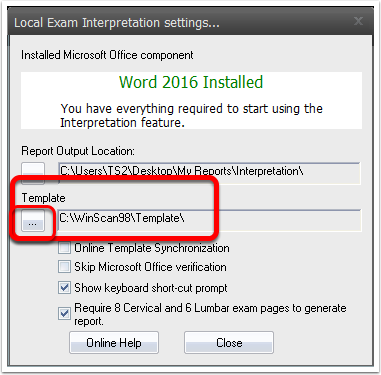
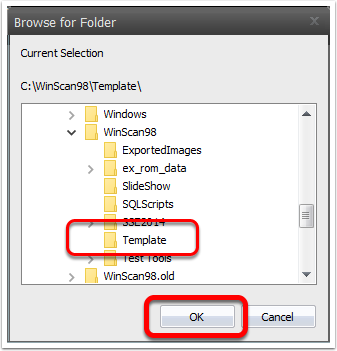 Click Close to save your setting change.
Click Close to save your setting change.