If you have noticed that your inclinometer readings may be a little off, it may need to be calibrated.
Before you begin:
- Connect your FlexVision system to your computer
- Launch the MyoVision Software
1. Menu Navigation
To access the calibration settings for inclinometers go to Setup > Calibrate > ROM
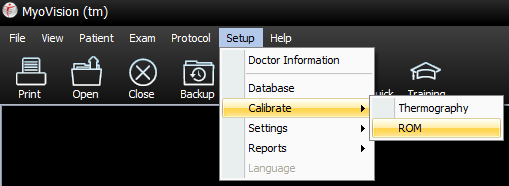
2. Calibration
The calibratoin window will have instructions for you to follow.
Important: Only calibrate one device at a time and ensure the surface is as flat as possible.
Begin calibration by pressing and releasing one of the start buttons on the device. The label will change from Pending > Hold Steady > Calibrated when finished calibrating the device
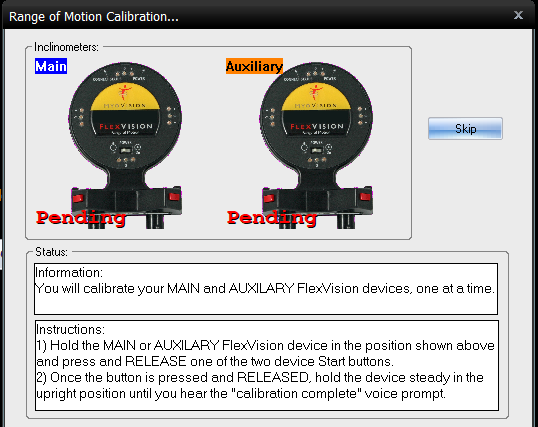
3. Finished
Both devices will say Calibrated! when calibration has completed.
Click on Finish to close out of the screen.
