Table of Contents
Summary
This article will take you through steps to troubleshoot issues downloading the MyoVision software.
Internet Explorer
If you are getting a blank page when trying to visit the download page for the MyoVision software or when clicking on the Download Now button, the first step is to try accessing the page using Internet Explorer.
To open Internet Explorer in Windows 10:
- Open the search bar, search for Internet Explorer. Then click to launch it.
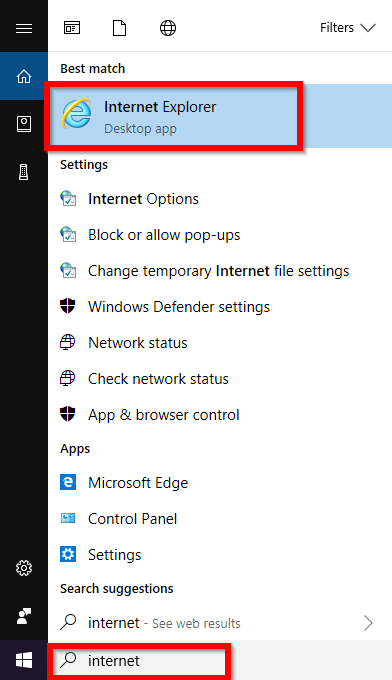
- Go to myovision.com/download and click the Download Now button.
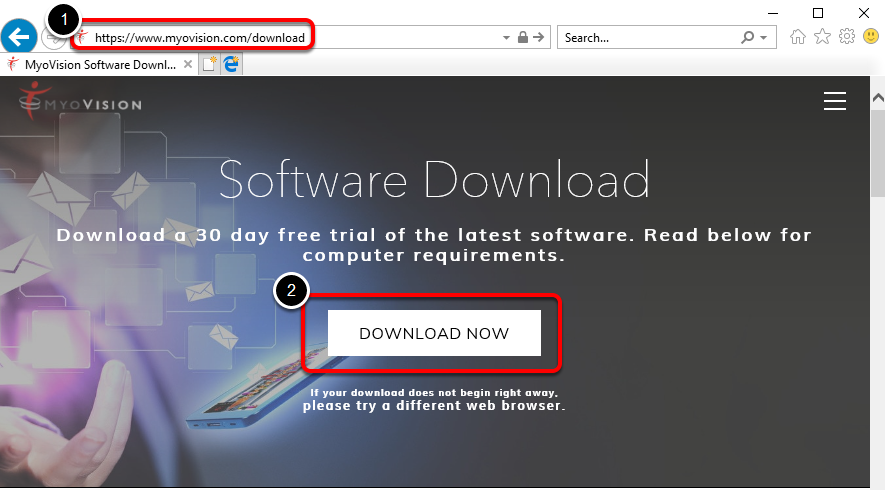
- After clicking Download Now you will be prompted to save or run the "MVSW_ATLAS_S" file. This file is the MyoVision software install file. Select Save.
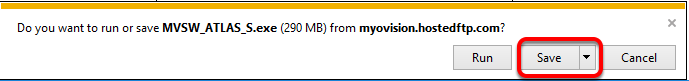
- After the download has finished click the Run option.
 From here the installation of the MyoVision software will begin automatically.
From here the installation of the MyoVision software will begin automatically.
Further Questions and Readings
If you are still having trouble getting the page to show up you will want to contact your Office's IT staff to check if the website is being blocked by your Network.
MyoVision Technical Support is available Monday to Friday 9 am to 5 pm Pacfific Standard Time,
Phone: (800) 969 - 6961 Option 2.
Email: support@myovision.com
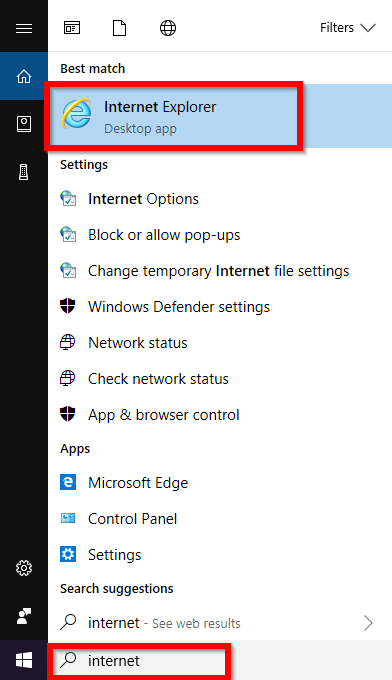
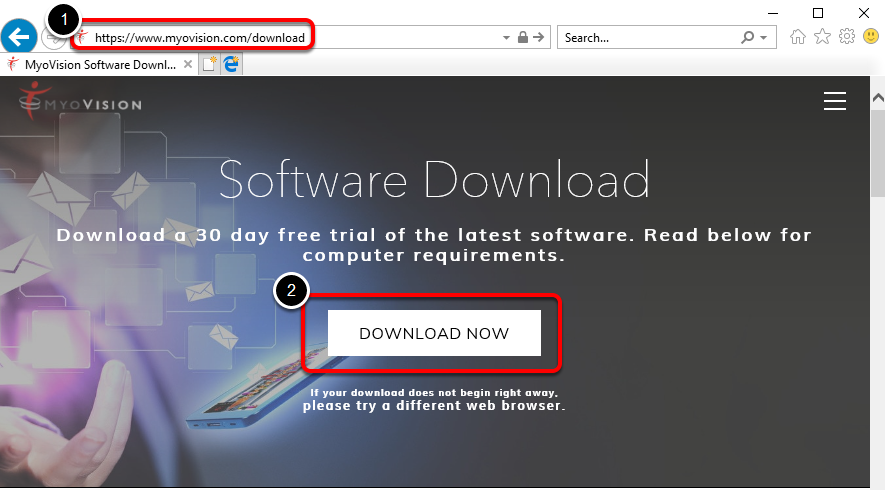
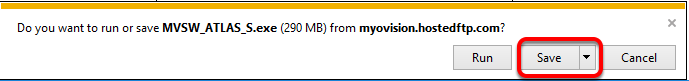
 From here the installation of the MyoVision software will begin automatically.
From here the installation of the MyoVision software will begin automatically.