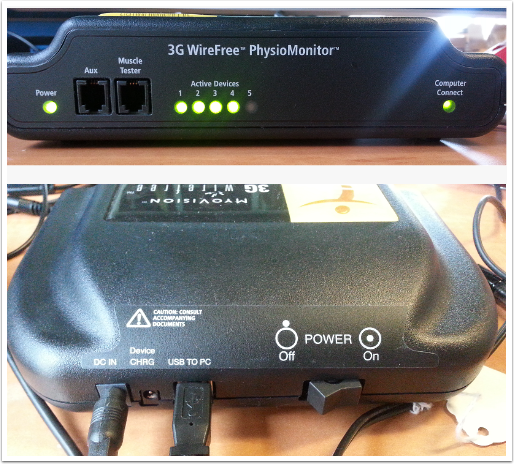Table of Contents
Summary
The purpose of this article is to demonstrate how to properly charge your MyoVision ScanVision & FlexVision.
Check your battery level: You will be able to see the battery level inside the software before you begin an exam. You can also check by clicking "Help" in the menu, then selecting "Bind Devices." 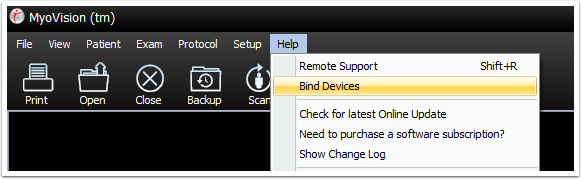
The Battery indicator will tell you how much power remains. We recommend charging when the battery level is near a quarter left.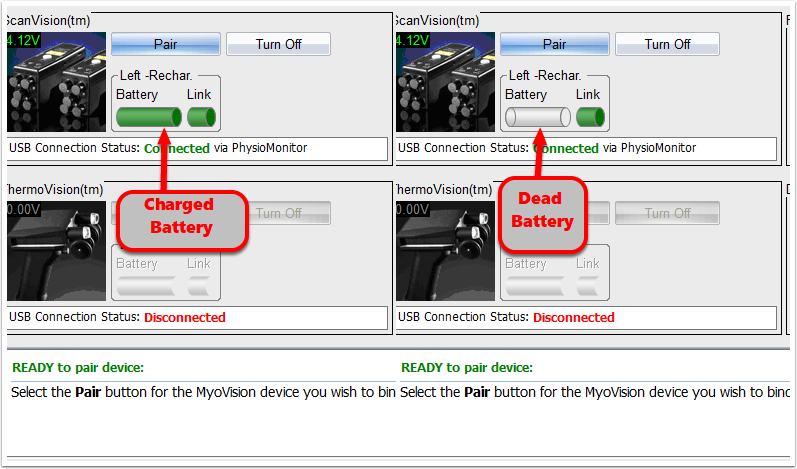
ScanVision Charging
The rechargeable ScanVision devices all have a "charge jack" located on the side. You will find the charge jack on the same side as the Power switch and the "Left SELECT Right" switch. Next to the charge jack is the "charge indicator light." The charge indicator light will turn amber when the device is first plugged in and will change to green after the charge cycle is complete.
While charging, ensure the charging cable has enough room and is not being bent. If the charge cable is bent while charging, it can cause the charge jack to become loose and potentially cause the charge jack to malfunction. Over time, the charge cable will wear out. You can replace your charging cable by visiting the MyoVision Store.
The USB end of the charging cable can be plugged into the USB port of a wall charger. Plug the barrel end into the ScanVision charge jack.

FlexVision Charging
The FlexVision charge jack is located on the side of the device. You can charge your FlexVision either using a wall plug, or through your PhysioMonitor. 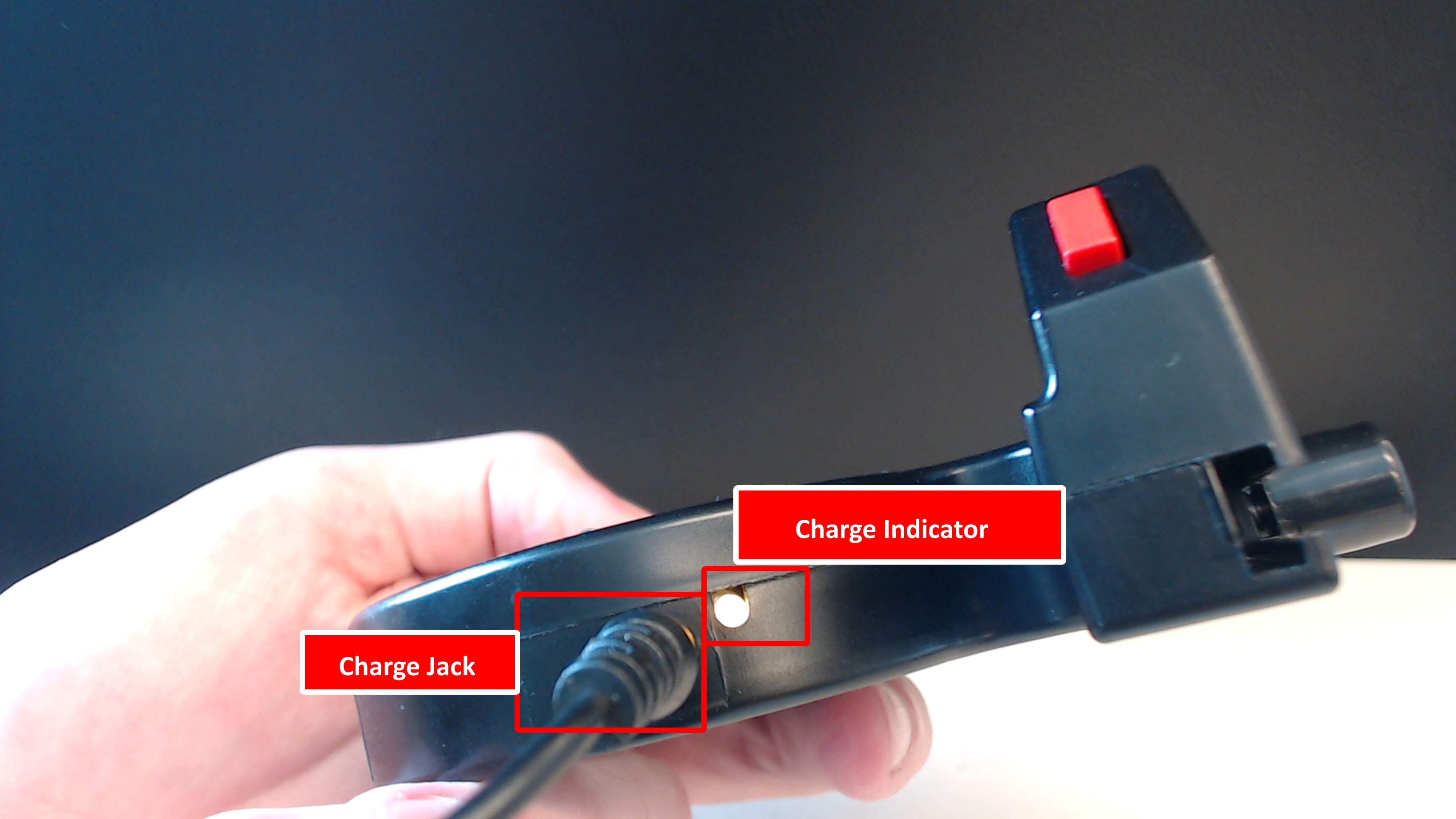
To charge using the wall plug: plug the USB end into the wall charger and connect the wall charger to a power outlet. When the device detects power, the "Charge Indicator" will turn amber. The "Charge Indicator" will turn green when the charge cycle is complete.
While charging, ensure the charging cable has enough room and is not being bent. If the charge cable is bent while charging, it can cause the charge jack to become loose and potentially cause the charge jack to malfunction. Over time, the charge cable will wear out. You can replace your charging cable by visiting the MyoVision Store.
How to Charge Your Devices Using a PhysioMonitor
The PhysioMonitor can be used to charge both the FlexVision and ScanVision devices. To charge devices using the PhysioMonitor you will need to have the MyoVision Y-shaped charging cable. (To purchase a new Y-shaped charging cable Click Here)
The two pronged end of the Y-shaped charging cable connects to the FlexVision and ScanVision devices allowing you to charge both devices at once. The other end of the charging cable plugs into the back of the PhysioMonitor in the port labelled "Devices CHRG".
Once the devices have been plugged in, the charging light should turn an amber color. When the charge light turns green, the devices are done charging.
* The SoloVision can not be used to charge your ScanVision or FlexVision devices. Devices must be plugged directly into a wall charger and power outlet.